CentOS7上源码安装Python3.11_yum源只能安装到3.6

检查版本
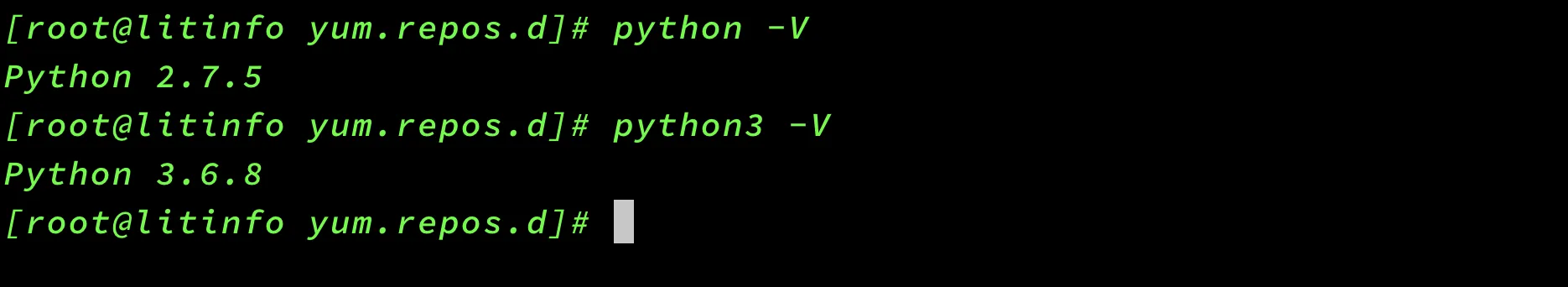
关闭防火墙
systemctl stop firewalld
systemctl disable firewalld
sed -i -e 's/^SELINUX=.*/SELINUX=disabled/g' /etc/selinux/config
setenforce 0
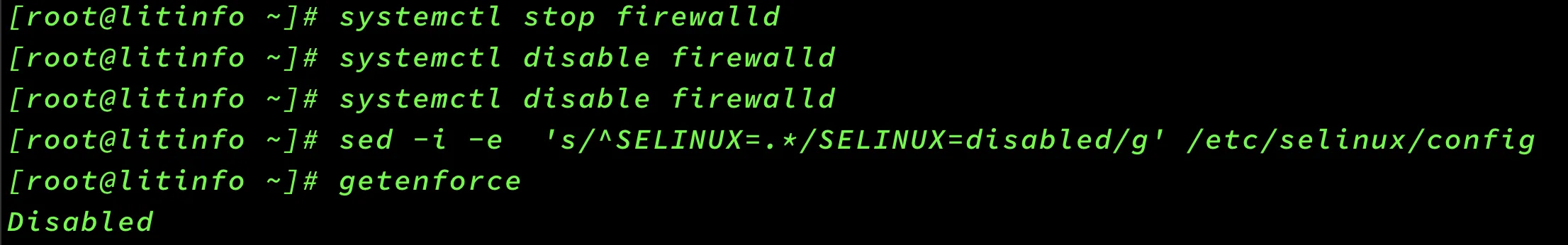
换阿里云源
下载阿里云源文件
rm -rf /etc/yum.repos.d/*
curl -o /etc/yum.repos.d/CentOS-Base.repo https://mirrors.aliyun.com/repo/Centos-7.repo
curl -o /etc/yum.repos.d/Epel.repo https://mirrors.aliyun.com/repo/epel-7.repo
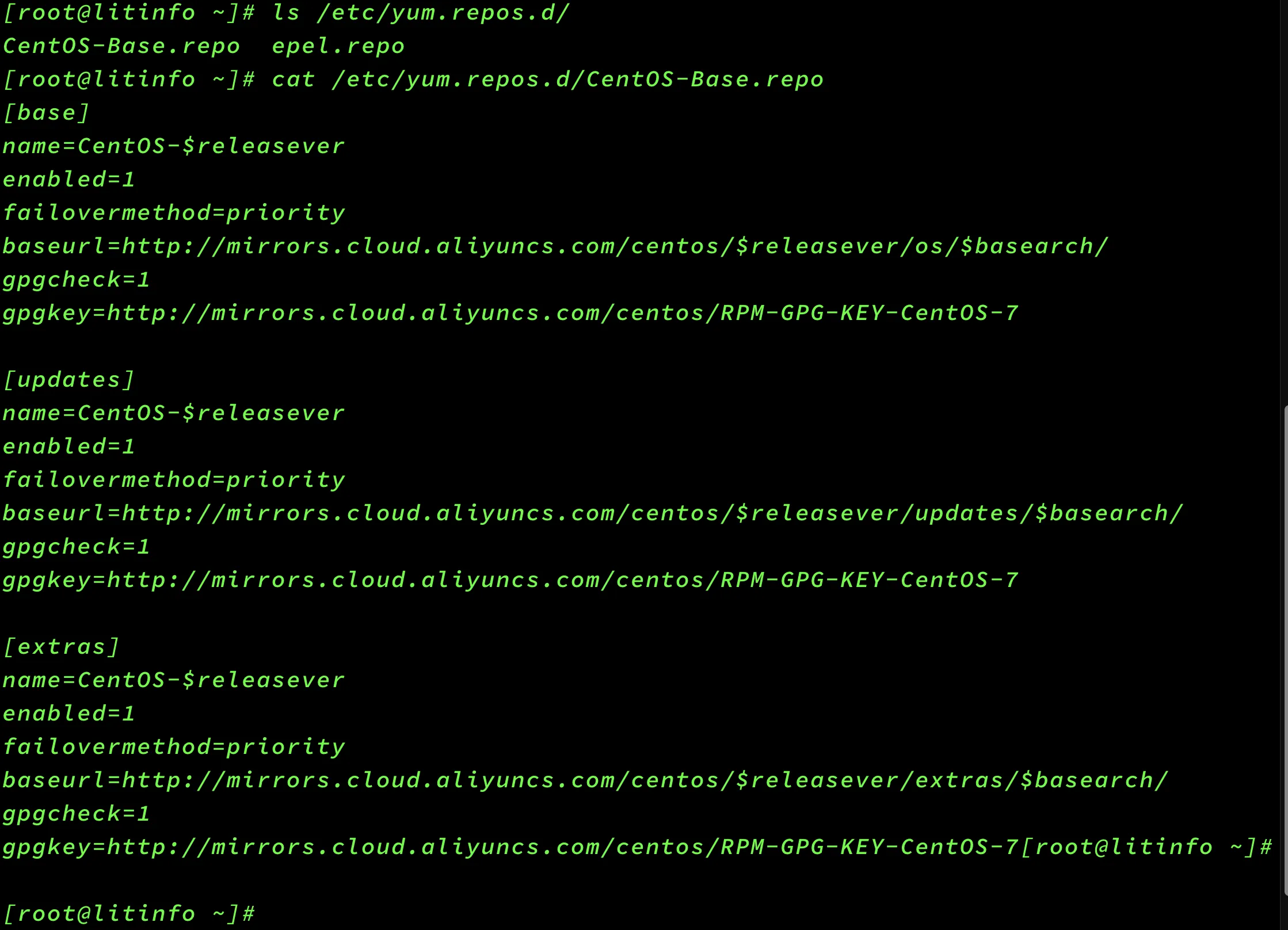

新建Sclo Repo文件
vim /etc/yum.repos.d/CentOS-sclo.repo
[CentOS-sclo-rh]
name=CentOS-7 - SCLo rh
baseurl=http://mirrors.cloud.aliyuncs.com/centos/7/sclo/x86_64/rh/
enabled=1
gpgcheck=0
gpgkey=http://mirrors.cloud.aliyuncs.com/centos/RPM-GPG-KEY-CentOS-7
[CentOS-sclo-sclo]
name=CentOS-7 - SCLo sclo
baseurl=http://mirrors.cloud.aliyuncs.com/centos/7/sclo/x86_64/sclo/
enabled=1
gpgcheck=0
gpgkey=http://mirrors.cloud.aliyuncs.com/centos/RPM-GPG-KEY-CentOS-7
加载本地缓存
yum clean all
yum makecache fast -y
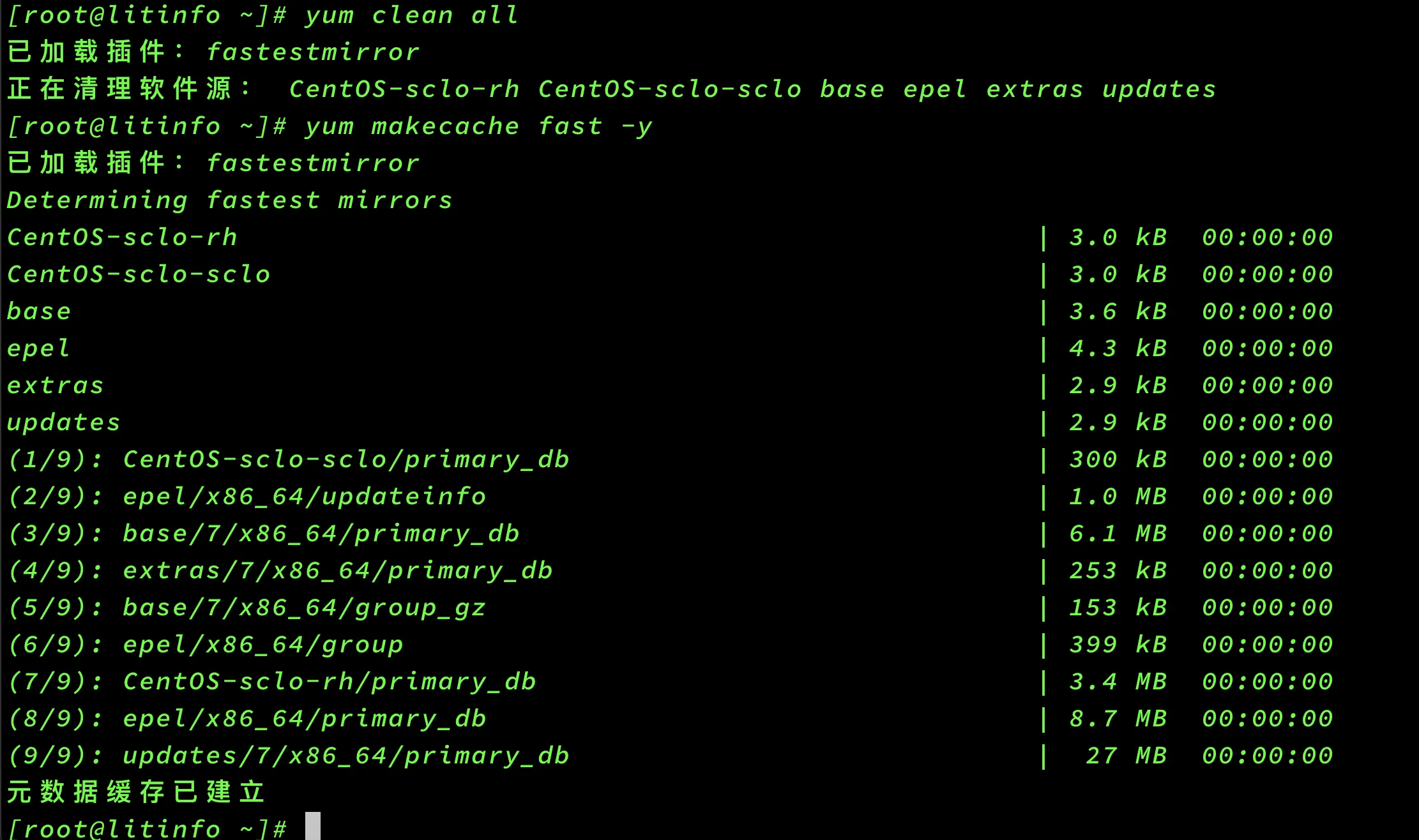
安装依赖
yum groupinstall "Development Tools" -y
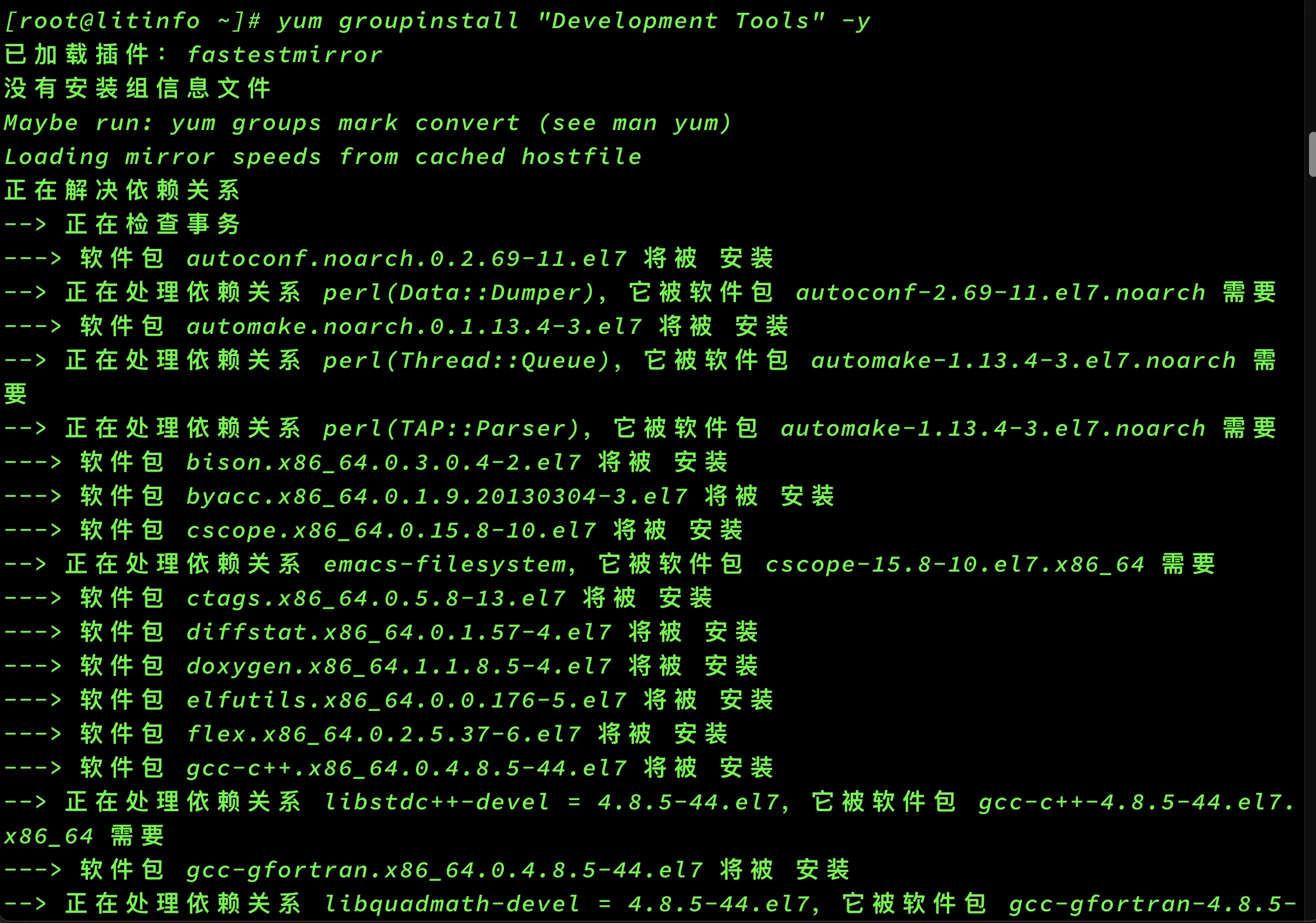
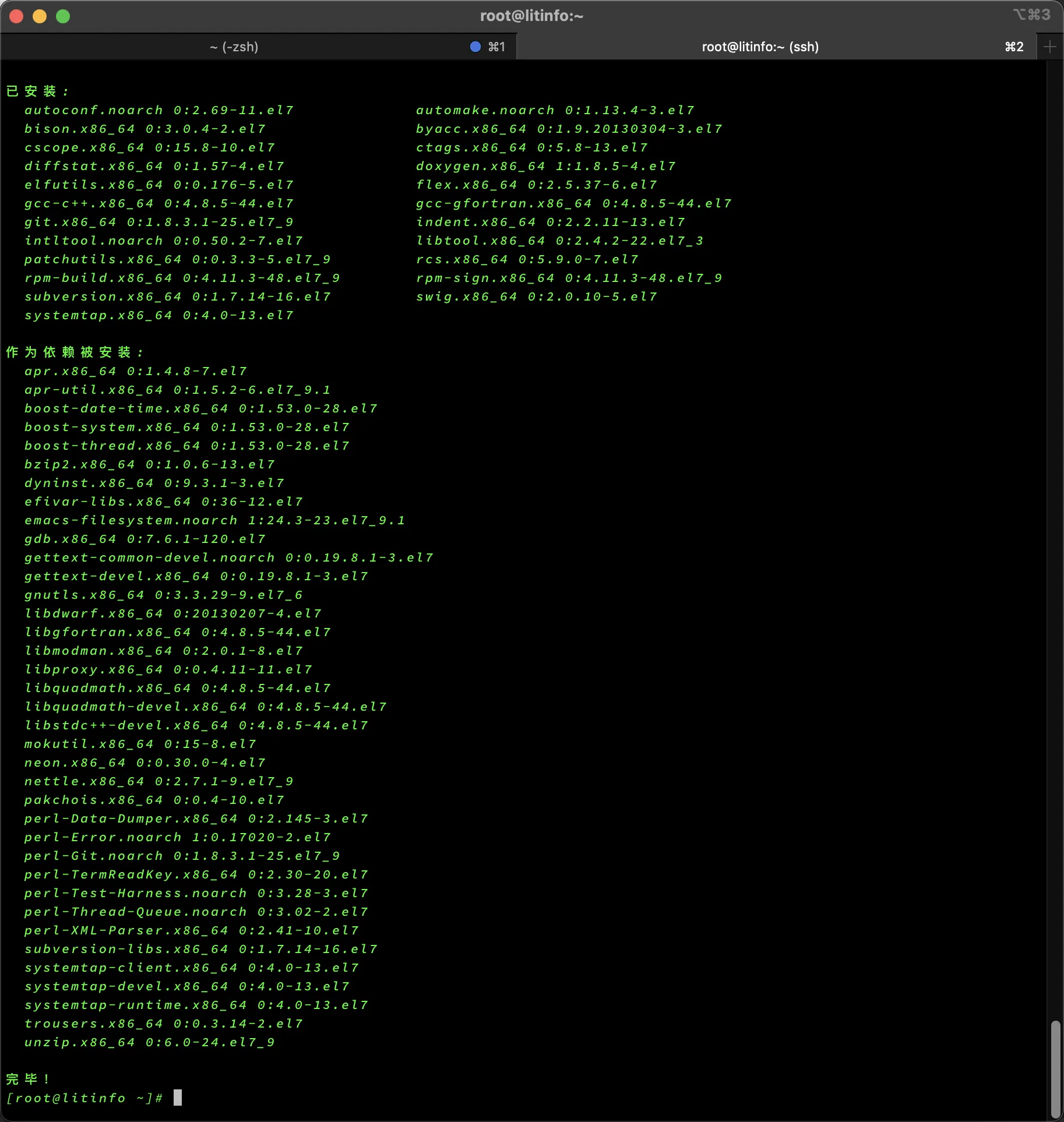
yum -y install zlib zlib-devel # 没有会报错 zipimport.ZipImportError: can't decompress data; zlib not available
yum -y install sqlite-devel # 解决 sqlachemy sqlite 报错的问题:ModuleNotFoundError: No module named 'pysqlite2'
yum -y install python-devel # 暂时无用
# yum -y install openssl-devel # 不安装的话, https加密会报错 AssertionError: Python 2.6+ and OpenSSL required for SSL
yum -y install bzip2 bzip2-devel # 不安装的话, matplotlib 报错 ModuleNotFoundError: No module named '_bz2'
yum -y install tk-devel # 不安装的话, matplotlib 报错 ModuleNotFoundError: No module named '_tkinter'
yum -y install tkinter # 安装完tk之后, 尽管不调用这个库, 打包之后的文件也会大3M
yum -y install gcc gcc-c++ # 以前不会,不知道什么情况出现报错 configure: error: no acceptable C compiler found in $PATH
yum -y install libffi-devel # 安装uwsgi时报错ModuleNotFoundError: No module named '_ctypes'的解决办法
yum -y install postgresql-devel # 安装psycopg2时报错pg_config is required to build psycopg2 from source. Please add the directory
yum -y install gdal gdal-devel # gdal相关告警
yum -y install readline-devel
yum -y install make

安装G++7.3
yum install centos-release-scl -y
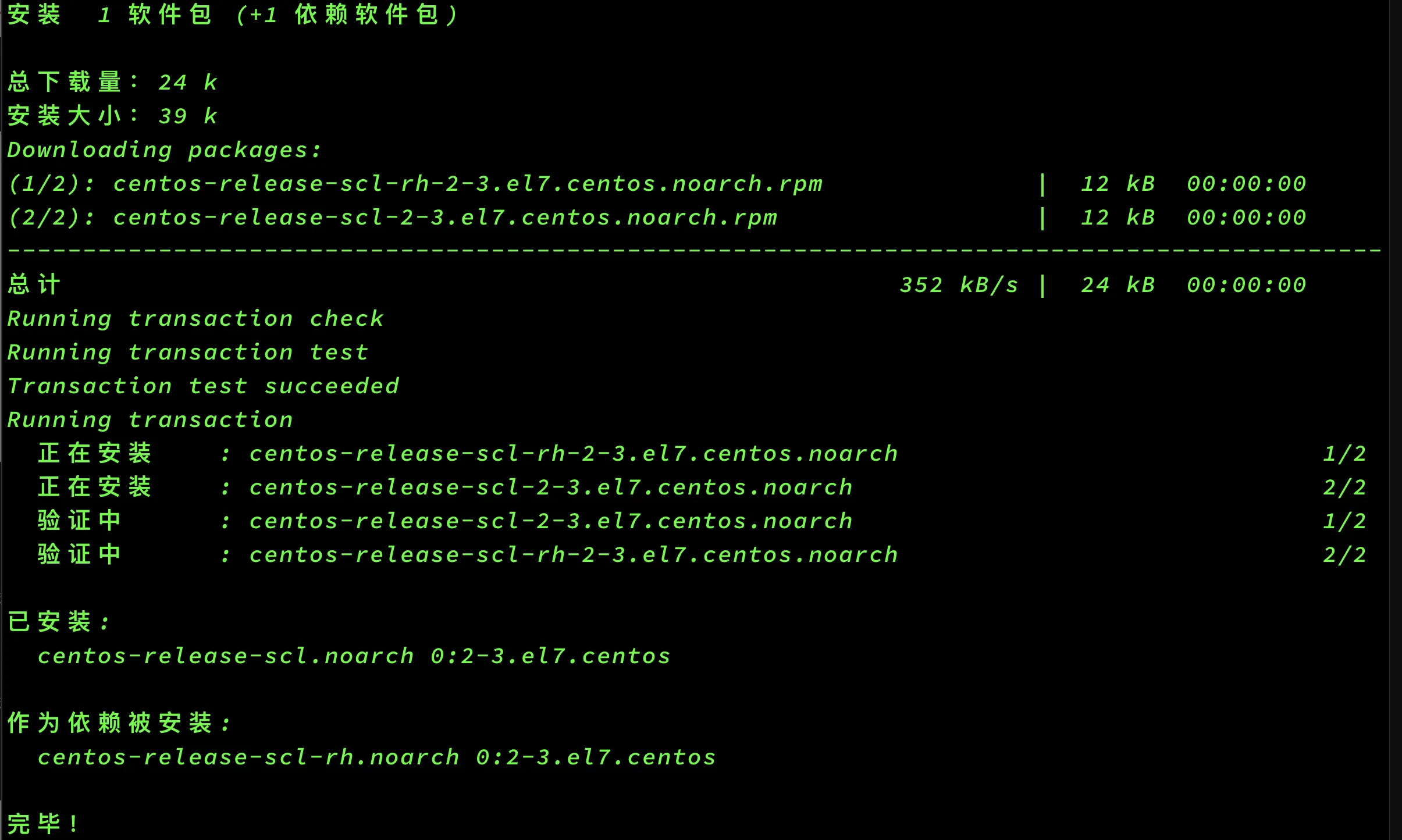
删除安装源
至此,/etc/yum.repos.d/ 目录下新生成了两个安装源文件,但是BaseUrl 都是访问不通的,我们使用上面自己新建的安装源即可。
yum install devtoolset-7 -y
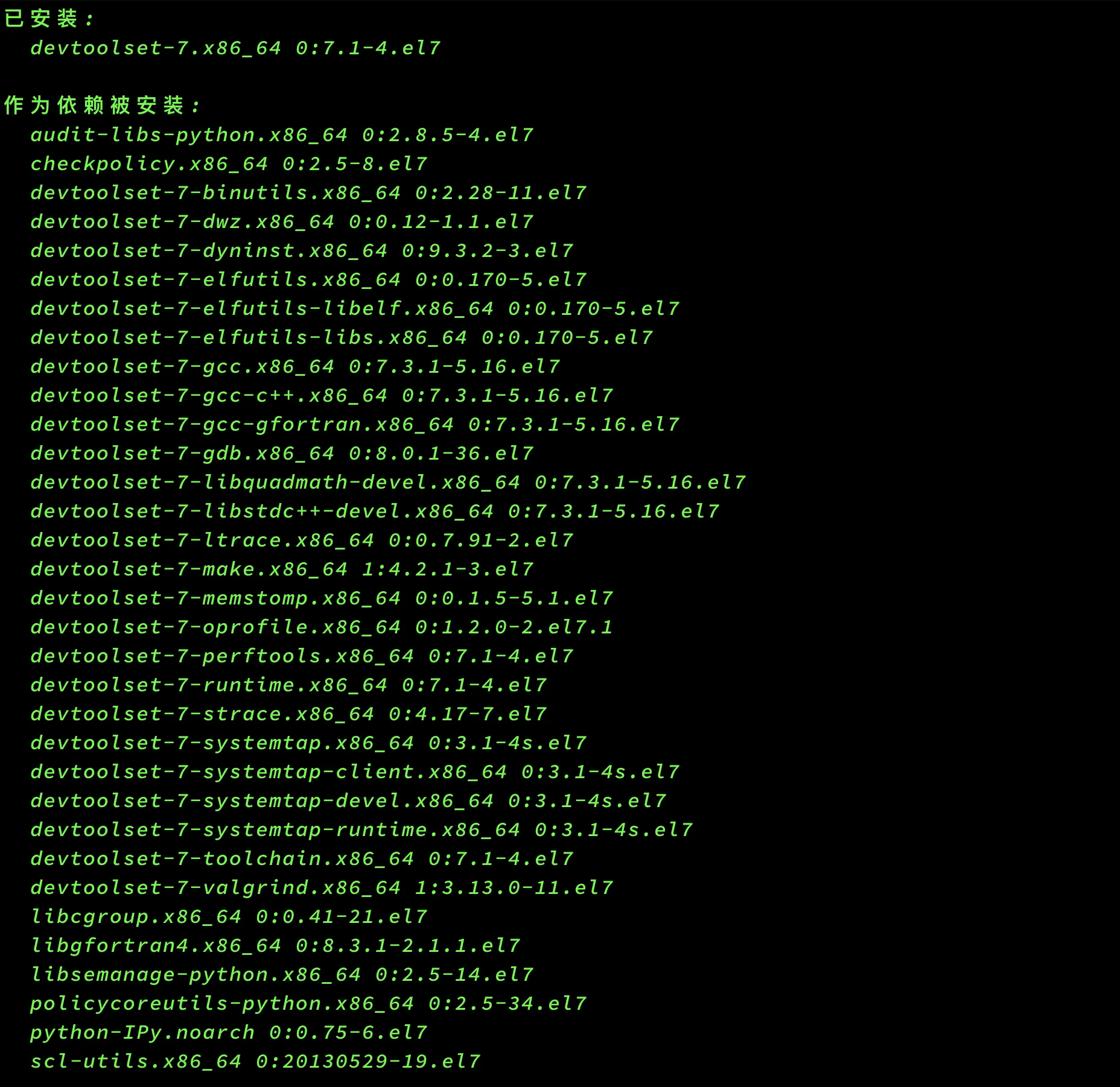
cat >> /etc/bashrc <<'EOF'
source /opt/rh/devtoolset-7/enable
EOF
source /opt/rh/devtoolset-7/enable
g++ --version

安装openssl
wget http://www.openssl.org/source/openssl-1.1.1.tar.gz --no-check-certificate
tar -zxvf openssl-1.1.1.tar.gz
cd openssl-1.1.1
./config --prefix=/usr/local/openssl shared zlib
make
make install
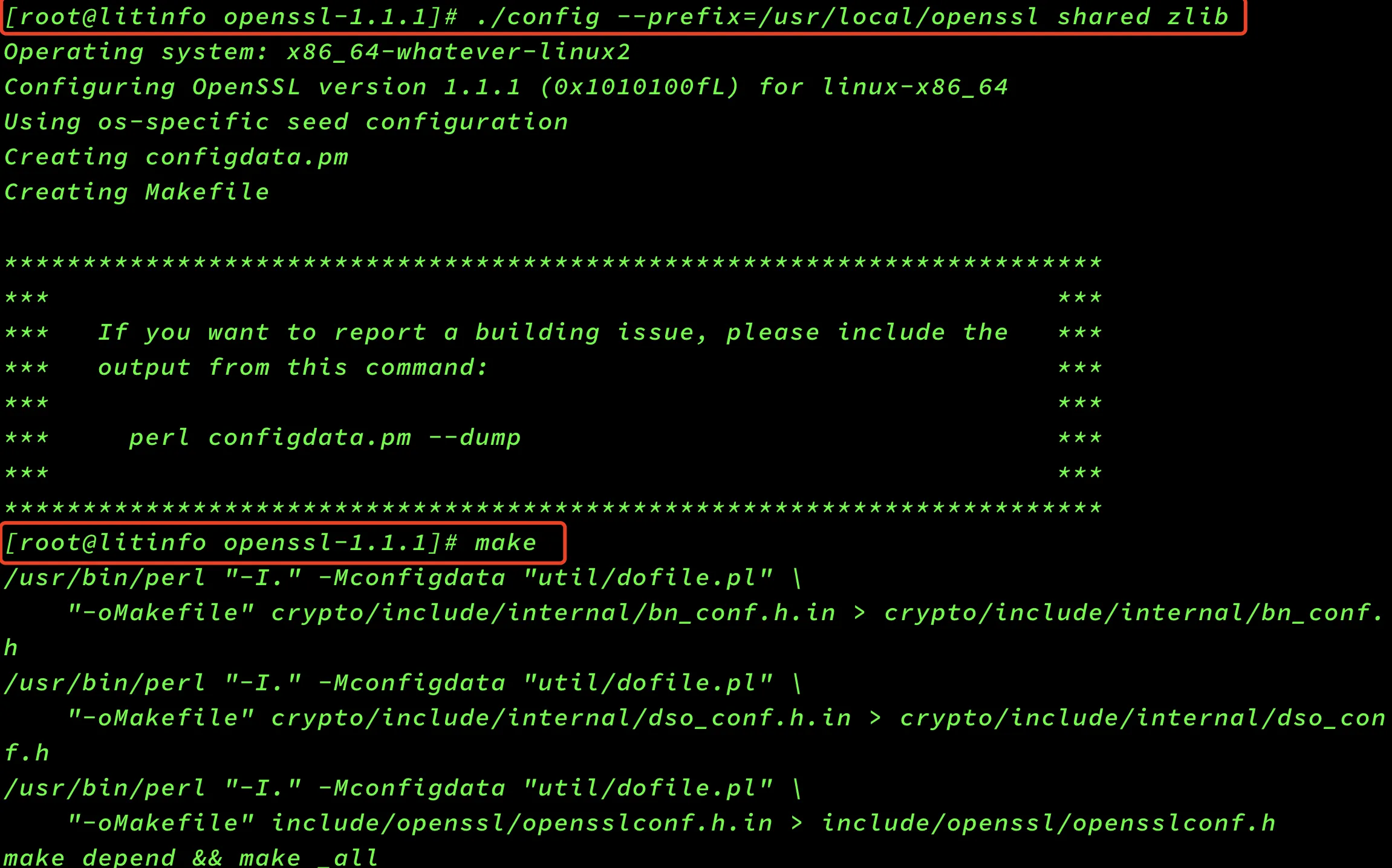
rm -rf /usr/bin/openssl
rm -rf /usr/lib64/libssl.so.1.1
rm -rf /usr/lib64/libcrypto.so.1.1
ln -s /usr/local/openssl/bin/openssl /usr/bin/openssl
ln -s /usr/local/openssl/lib/libssl.so.1.1 /usr/lib64/
ln -s /usr/local/openssl/lib/libcrypto.so.1.1 /usr/lib64/
openssl version
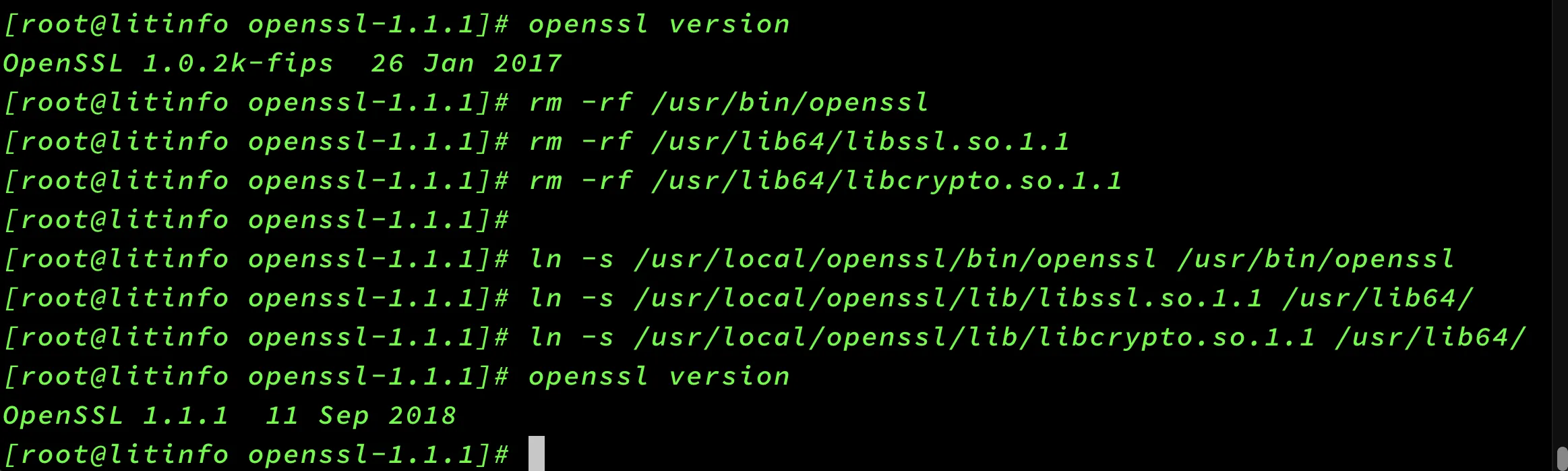
安装SQLite3
wget https://www.sqlite.org/2024/sqlite-autoconf-3450100.tar.gz
tar xzf sqlite-autoconf-3450100.tar.gz
cd sqlite-autoconf-3450100
./configure --prefix=/usr/local/lib/
make -j$(nproc)
make install
安装Python3.11
rm -rf /usr/local/python3
rm -rf /usr/bin/python3
curl -L -o Python-3.11.11.tgz https://www.python.org/ftp/python/3.11.11/Python-3.11.11.tgz
tar -zxvf Python-3.11.11.tgz && cd Python-3.11.11
./configure --prefix=/usr/local/python3 \
--enable-optimizations --enable-shared \
--with-openssl=/usr/local/openssl --with-openssl-rpath=auto \
--enable-loadable-sqlite-extensions --with-ensurepip=install \
LDFLAGS="-L/usr/local/lib" CPPFLAGS="-I/usr/local/include"
# LDFLAGS="-L/usr/local/lib" 让编译器在 /usr/local/lib 目录中查找 相关.so 文件,比如:libsqlite3.so
# CPPFLAGS="-I/usr/local/include" 让编译器找到 相关头文件,比如SQLite 头文件
make -j $(nproc)
make install
#或者 sudo make altinstall
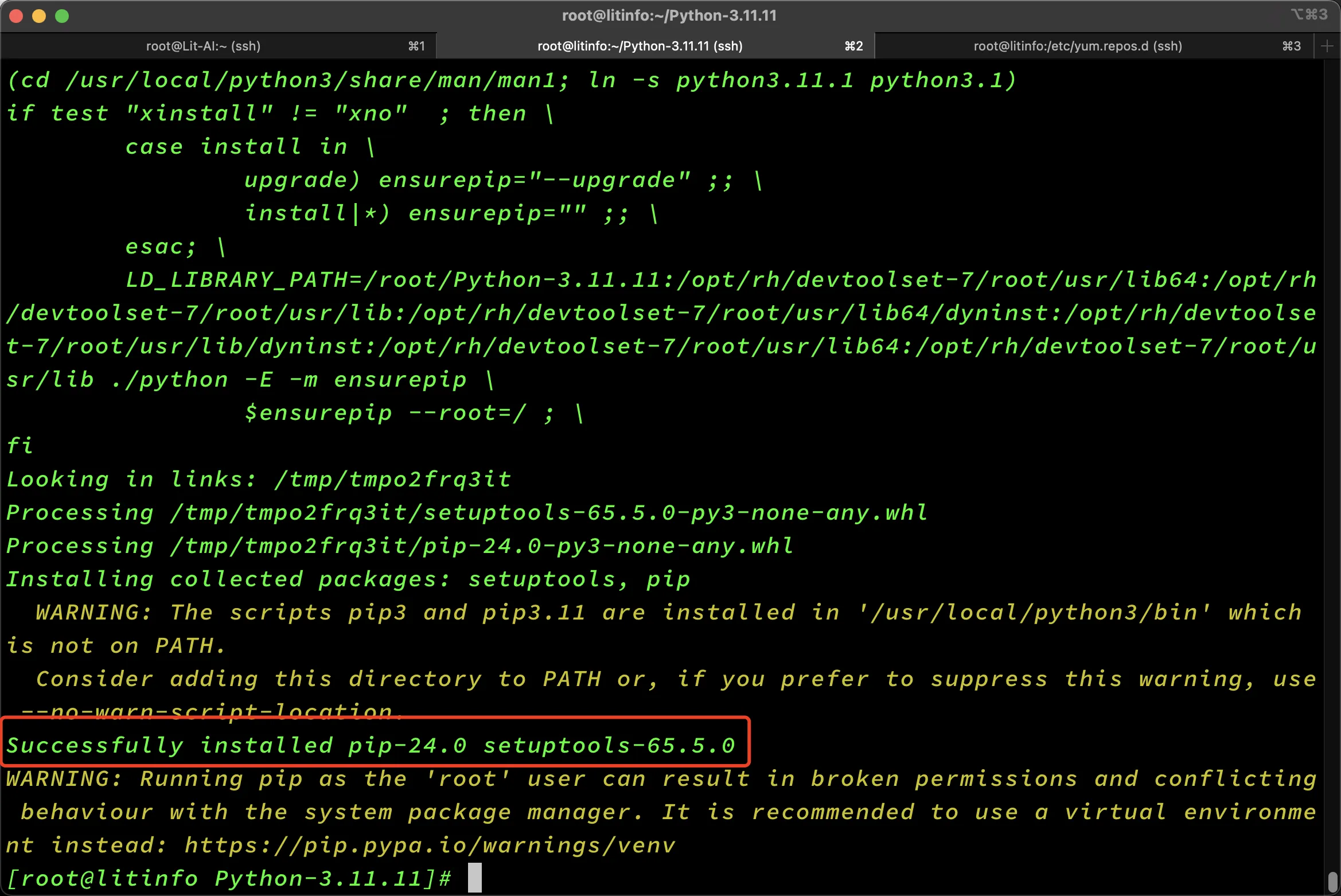
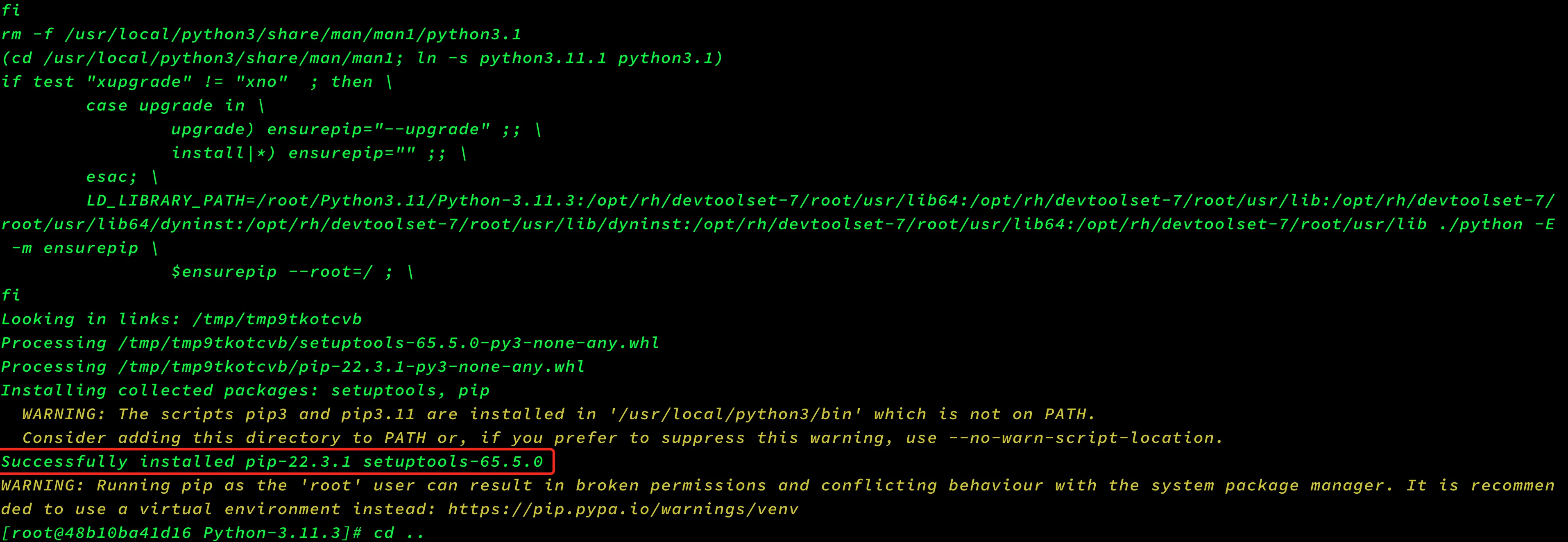
cd ..
# 不加下面变量的话,打包会失败
echo /usr/local/python3/lib > /etc/ld.so.conf.d/python3.conf
ldconfig
# ldd查看关联的库
ldd /usr/local/python3/bin/python3
# 删除软连接
rm -rf /usr/bin/python3
rm -rf /usr/bin/pip3
# 创建软连接
ln -s /usr/local/python3/bin/python3 /usr/bin/python3
ln -s /usr/local/python3/bin/pip3 /usr/bin/pip3
# 查看 Python 使用的SQLite版本
/usr/local/python3/bin/python3 -c "import sqlite3; print(sqlite3.sqlite_version)"
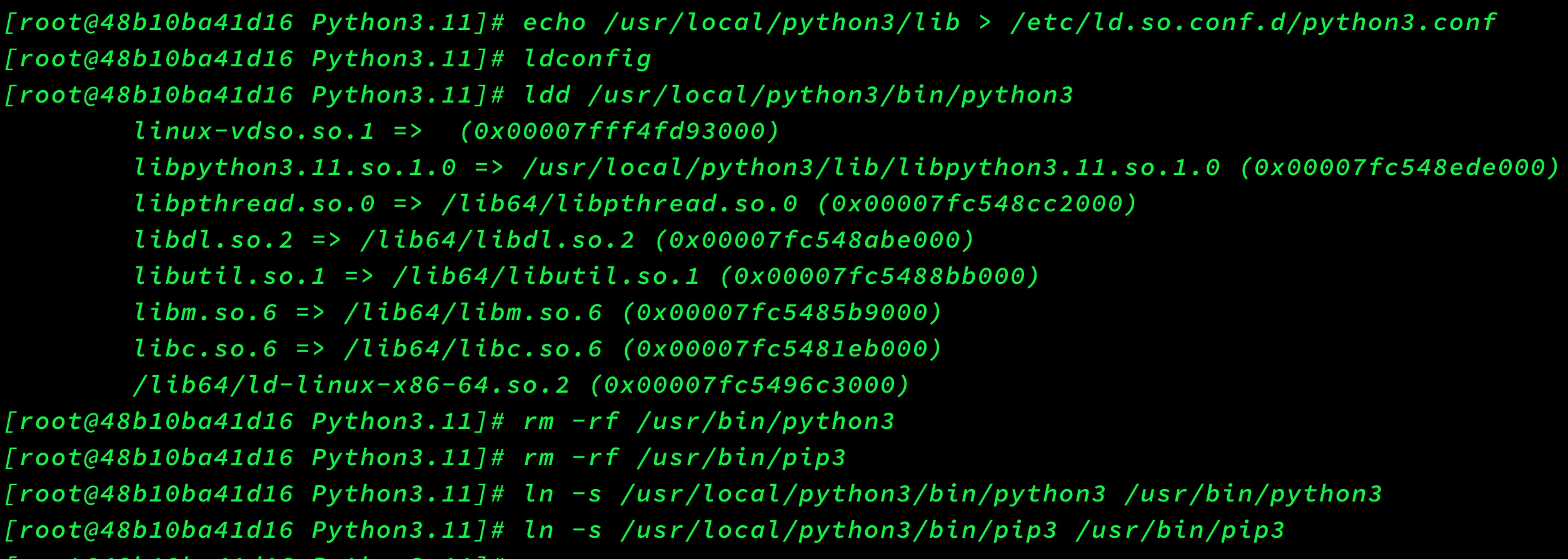

如果采用pip3 install时报错:python3: error while loading shared libraries: libpython3.11.so.1.0: cannot open shared object file: No such file or directory,可通过下面命令解决
cp /usr/local/python3/lib/libpython3.11.so.1.0 /usr/lib64/
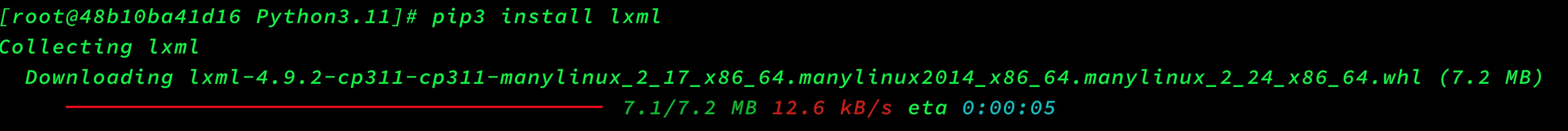
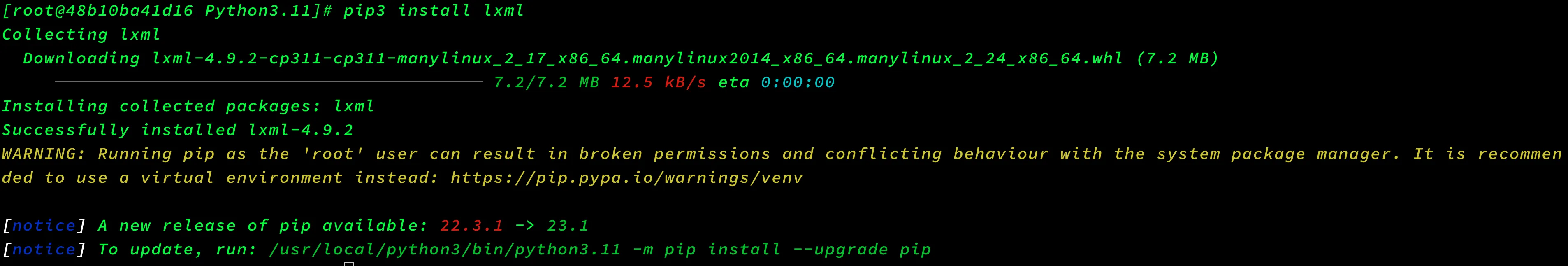
安装库
pip3 install -r ./requirements.txt -i http://172.18.0.69:8081/repository/pip-group/simple/ --trusted-host 172.18.0.69
编译二进制
/usr/local/python3/bin/pyinstaller manage.spec -y
./manage runserver 0.0.0.0:8000 --noreload
CentOS7 Install Python3.11.3.rpm

wget http://mirror.centos.org/centos/8-stream/AppStream/x86_64/os/Packages/python3.11-3.11.2-2.el8.x86_64.rpm
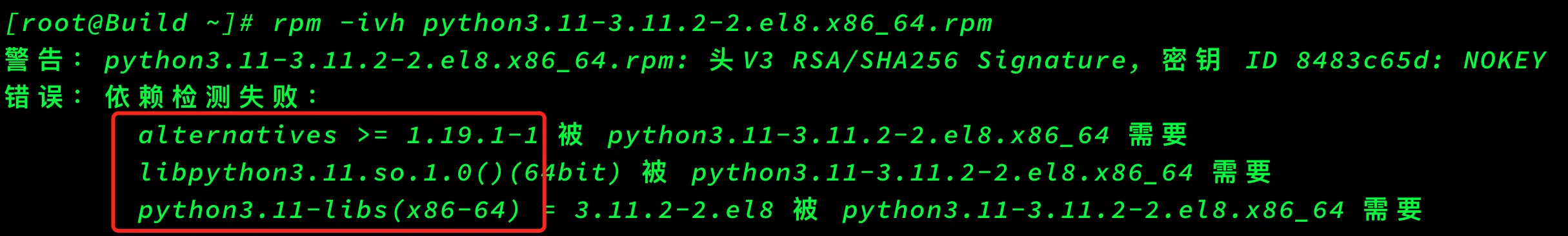
wget http://mirror.centos.org/centos/8-stream/BaseOS/x86_64/os/Packages/chkconfig-1.19.1-1.el8.x86_64.rpm
wget http://mirror.centos.org/centos/8-stream/AppStream/x86_64/os/Packages/python3.11-libs-3.11.2-2.el8.x86_64.rpm
wget http://mirror.centos.org/centos/8-stream/AppStream/x86_64/os/Packages/python3.11-libs-3.11.2-2.el8.x86_64.rpm
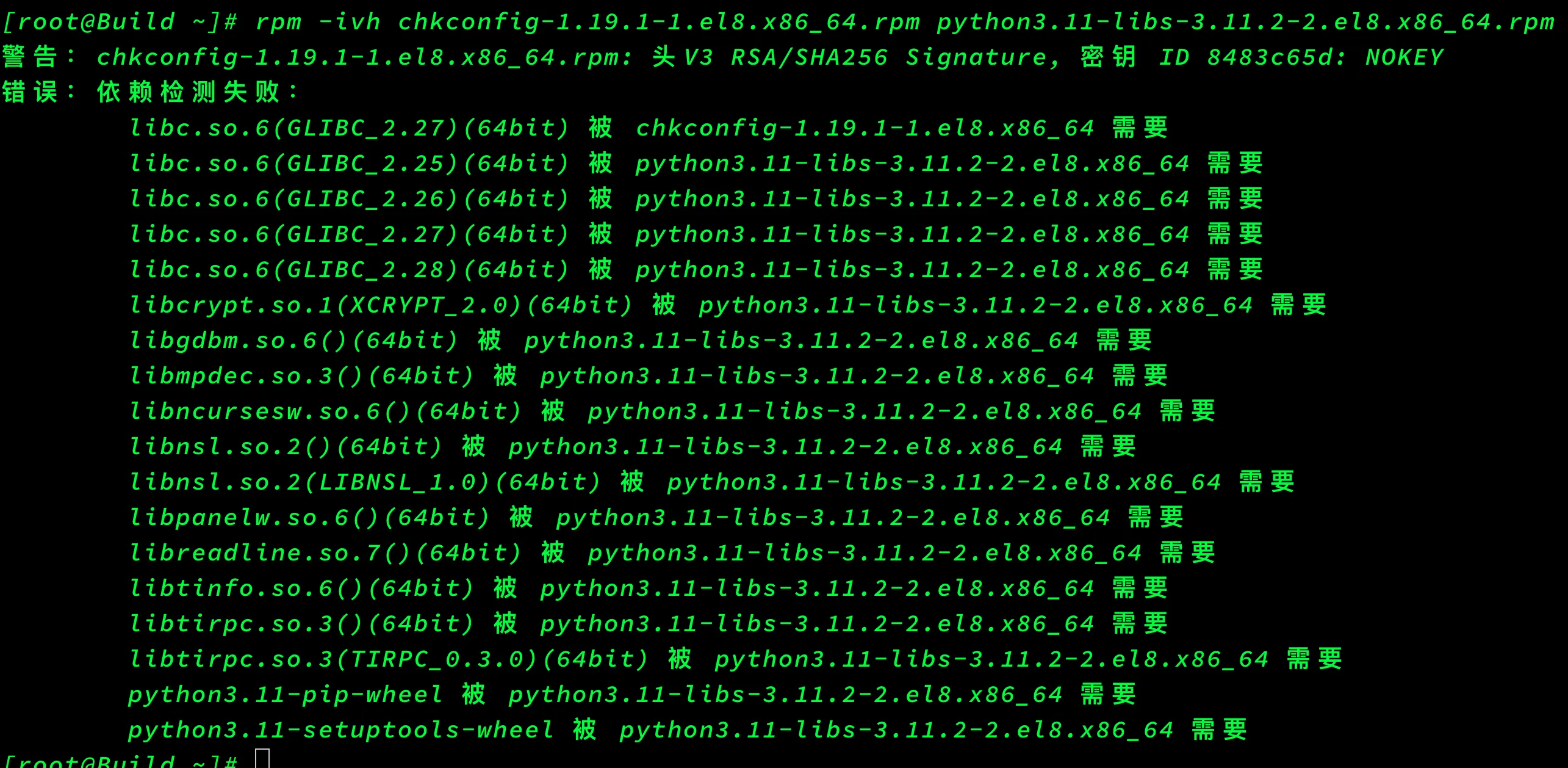
wget http://mirror.centos.org/centos/8-stream/BaseOS/x86_64/os/Packages/glibc-2.28-225.el8.x86_64.rpm
wget http://mirror.centos.org/centos/8-stream/BaseOS/x86_64/os/Packages/glibc-common-2.28-225.el8.x86_64.rpm
wget http://mirror.centos.org/centos/8-stream/BaseOS/x86_64/os/Packages/glibc-langpack-zh-2.28-196.el8.x86_64.rpm




评论区