微信-百度等站点静态文件Nginx验证
在指定行插入-1
- 在
/etc/nginx/conf.d/002.Pvt-Info.conf文件的44行后插入以下内容
sed -i '44 a\ default_type text/plain;\n add_header Content-Disposition "inline";' /etc/nginx/conf.d/002.Pvt-Info.conf
- 格式显示:
default_type text/plain;
add_header Content-Disposition "inline";'
- 效果显示:
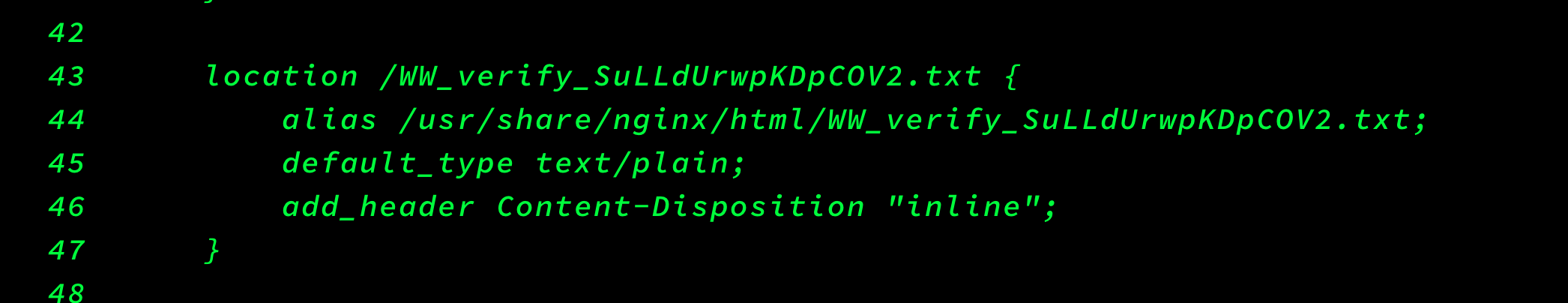
在指定行插入-2
- 将给定的五行内容插入到文件的第42行之后:
sed -i '42 a\ location /WW_verify_SuLLdUrwpKDpCOV2.txt {\n alias /usr/share/nginx/html/WW_verify_SuLLdUrwpKDpCOV2.txt;\n default_type text/plain;\n add_header Content-Disposition "inline";\n }' /etc/nginx/conf.d/003.Uat-Info.conf
- 格式显示:
location /WW_verify_SuLLdUrwpKDpCOV2.txt {
alias /usr/share/nginx/html/WW_verify_SuLLdUrwpKDpCOV2.txt;
default_type text/plain;
add_header Content-Disposition "inline";
}
删除指定内容
- 删除
/etc/nginx/conf.d/default.conf这个文件的第31至35行 行首4个空格
sed -i '31,35 s/^ //' /etc/nginx/conf.d/default.conf
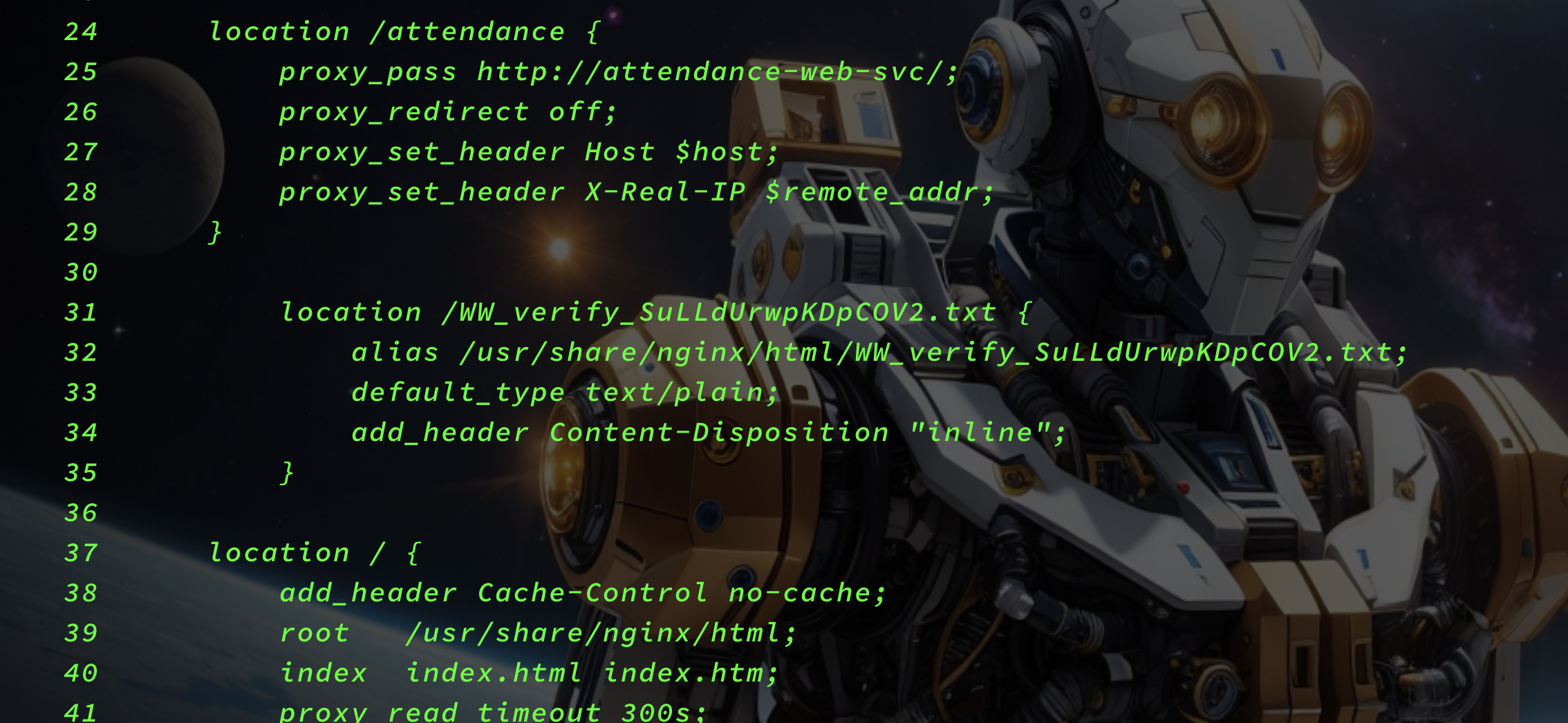
这个命令中的关键部分是'31,35 s/^ //',它表示对第31至35行的行首进行替换操作。^表示行首, 表示4个空格,然后替换为空字符串,即删除4个空格。-i选项用于直接在原文件中进行修改。
- 删除43–47行 行首四个字符
sed -i '43,47s/^....//' /etc/nginx/conf.d/003.Uat-Info.conf




评论区